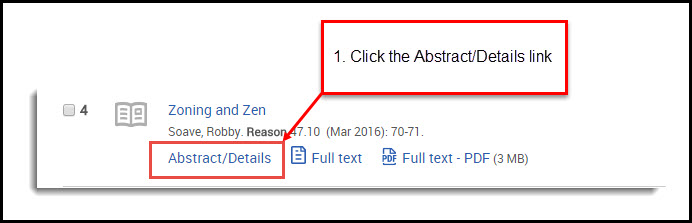
Figure 1. Screenshot of ProQuest article result with "Abstract/Details" highlighted and directions to click the Abstract/Details link
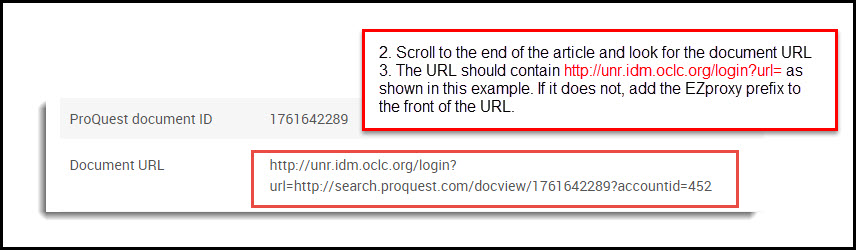
Figure 2. Screenshot of the ProQuest Document ID and Document URL, with directions to look for the document URL, and add the proxy prefix if it is missing, as listed in the below instruction.